License & Registration
BandiView License Policy
How to register BandiView
How to troubleshoot when I can’t register BandiView
How to troubleshoot "The product has been registered on too many devices."
BandiView Edition Comparison
Features & Technical Terms
BandiView shortcut keys
Command Line Parameters
Thumbnail preview in File Explorer
Webtoon View Mode
How to group RAW and JPG files as a single image
How to configure BandiView's video output
How to export and import BandiView settings
Supported BandiView File Formats
How to view CLIP STUDIO PAINT files (.clip) with BandiView
How to view PSD files (.psd) with BandiView
How to view SVG files (.svg) with BandiView
How to view HEIC and HEIF files with BandiView
BandiView for HDR Images
BandiView HDR support
How to turn on HDR settings in Windows
Sample files for HDR support
BandiView Image Converter
Sharp YUV conversion for WebP images
Tips and Tricks
How to make BandiView auto-run a slideshow
How to export and import BandiView settings
You may export and import the settings which are currently applied to BandiView on your system. Exporting and importing the settings of BandiView will make it easy to change the detailed settings after you reinstall BandiView, even when you format the computer or use a new one later.
Export the settings
- In the Miscellaneous settings of BandiView, click Export BandiView settings. Specify a destination folder to export the settings, and BandiView creates a file with the extension REG in the destination folder as shown below.
- Keep the created REG file well in your storage media (such as a USB drive) or cloud storage.
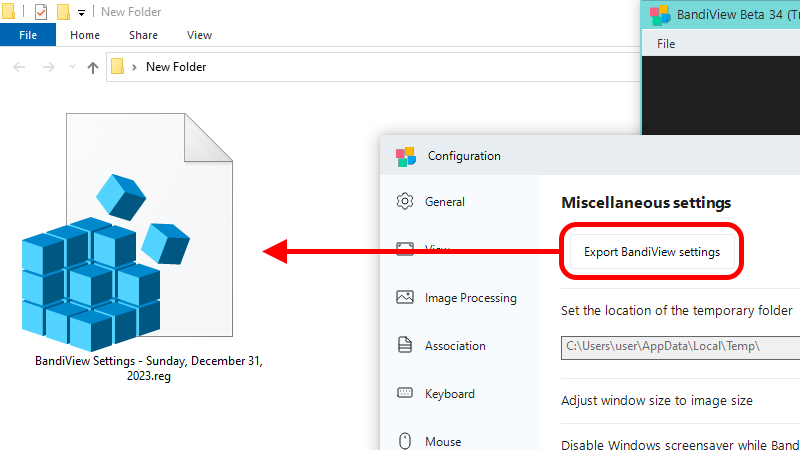
Import the settings
- When you format the computer or use a new one later, install BandiView again and make a copy of the REG file on your computer.
- Open the REG file, and click Yes or OK when the following dialog boxes are displayed. Run BandiView and you can find that the settings which you exported before are fully applied.
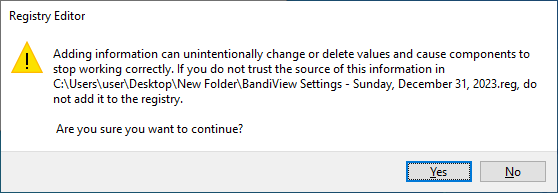
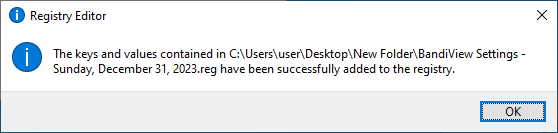
NOTE
Close all open windows of BandiView first before opening the REG file; the settings cannot be imported otherwise.


