Honeycam, Pinnacle of GIF Makers
Pinnacle of GIF Makers
Honeycam makes and edits animated image (GIF, WebP, etc.) files with ease.
Record your gameplays, YouTube highlights, and teaching materials in animated images.
Version Info: v4.31 - 2024/11/25
What you can create with Honeycam
Instagram Stickers & Emojis

Turn your hand-drawings into animations using Honeycam. Make your dream of becoming an emoji artist come true with Honeycam.
Blog GIFs
Add an unique animation to your blog using Honeycam. Just one GIF can make your blog much vibrant.
Product Showcase GIFs
Enhace the product details on your online store by adding animations made with Honeycam. Deliver information at a glance and capture customer interest.
Key features of Honeycam
Easy and Quick Editing
Select only the parts you need from a video, crop or resize with powerful editing features. You can also the number of frames, playback time, and more all with ease.

Text, Sticker, and Image animation

Add text, stickers, and other images to your image and animat them individually. Create eye-catching content with simple effects.
Variety of Video Filters

Beyond basic color correction, Honeycam offers filters like white balance (to fix pale tones), blur, mosaic, color curves, chromakey, and more.
Video Collage 
With the collage feature, you can display more than one image or video at the same time. Create an unique animation filled with various visuals in one frame.
Animation in Just a few Clicks
Position Honeycam where you want to record, then simply press the Record, Stop, and Save buttons. Easily and quickly caputre the important moments as your animation.
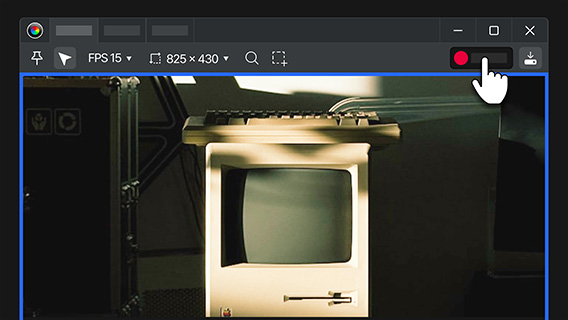
FAQs
How long can I record in Honeycam?
The recording time is limited to 10 seconds in the Trial Edition. The Professional Edition offers unlimited recording time. Please note that however, Honeycam should save recorded data to RAM and a hard drive so even in the Professional Edition, there may be limitation on recording time depending on the available storage space on the computer. Learn more
Can I reduce the file size of my animation?
You can significantly reduce the file size of your animation by converting the file format to WebP or adjusting its quality, frame rate, and image resolution. To reduce file size without quality loss, try using the "Skip similar images" feature. Hoenycam also calculates and shows the estimated file size before saving. Learn more
Can I record sound with Honeycam?
Honeycam does not provide audio recording or editing features. Videos recorded with Honeycam do not include sound, and if you edit a video with sound in Honeycam, the sound will be removed.
OS
Windows 10, 11 (64-bit)
Version Info
v4.31 - 2024/11/25


